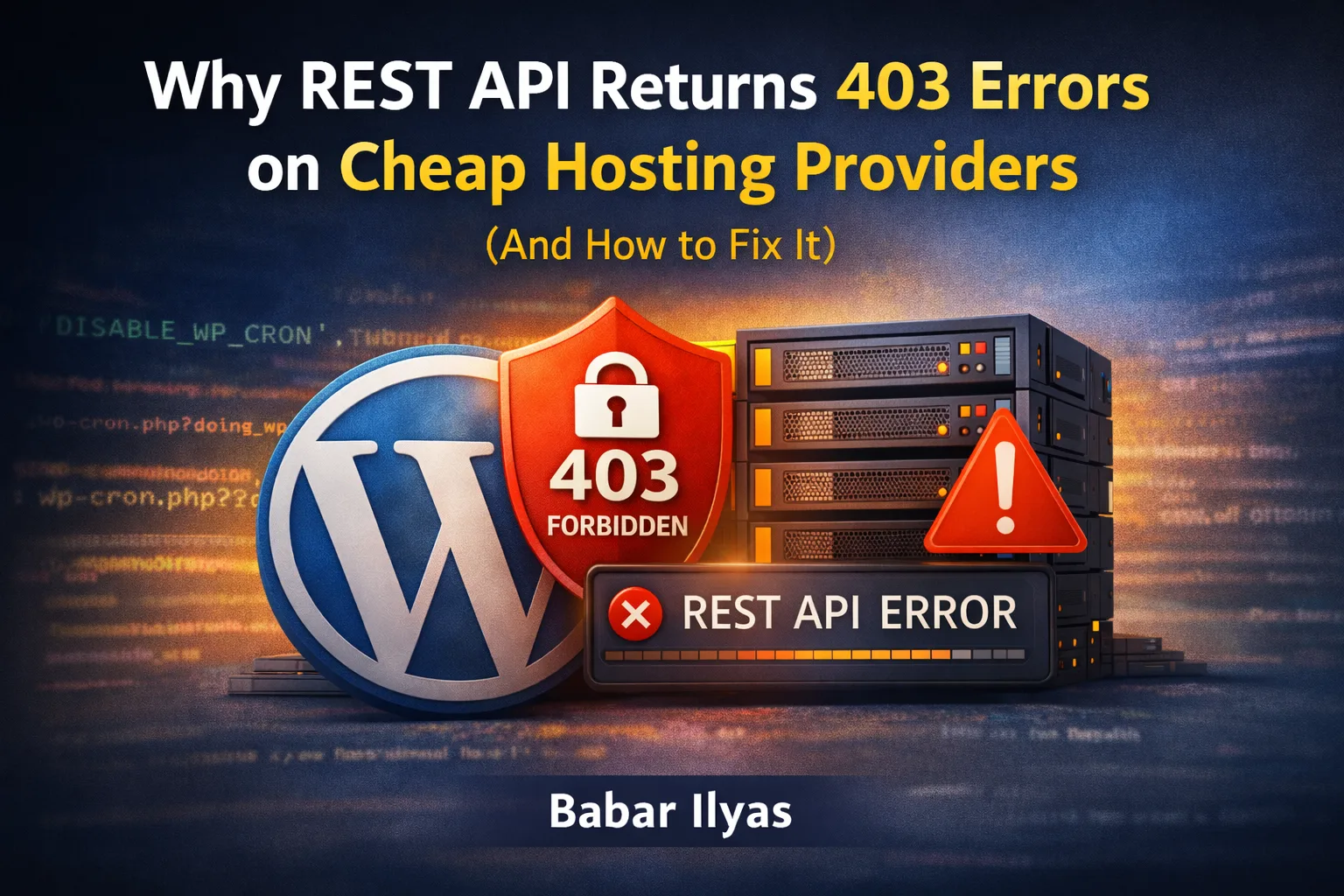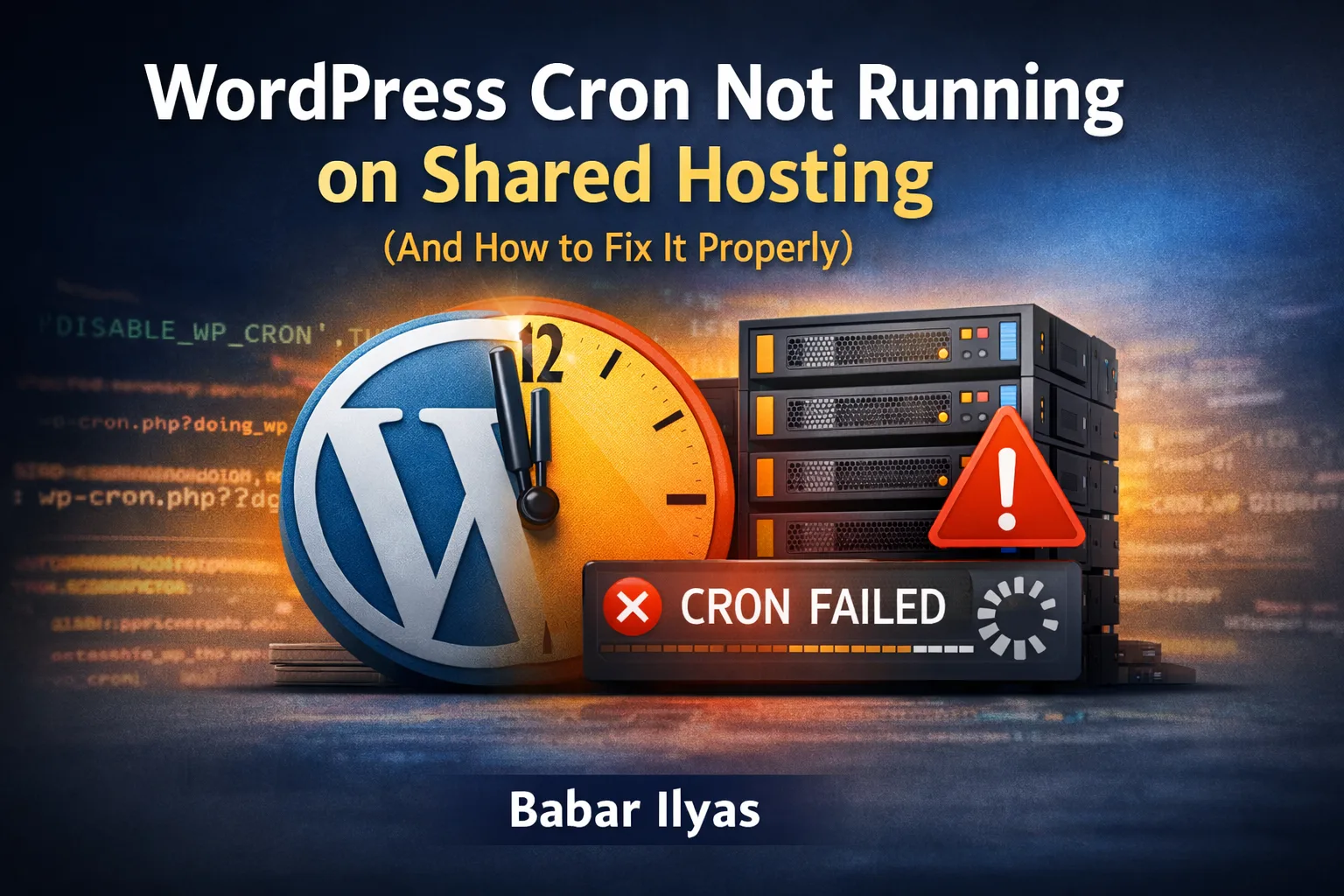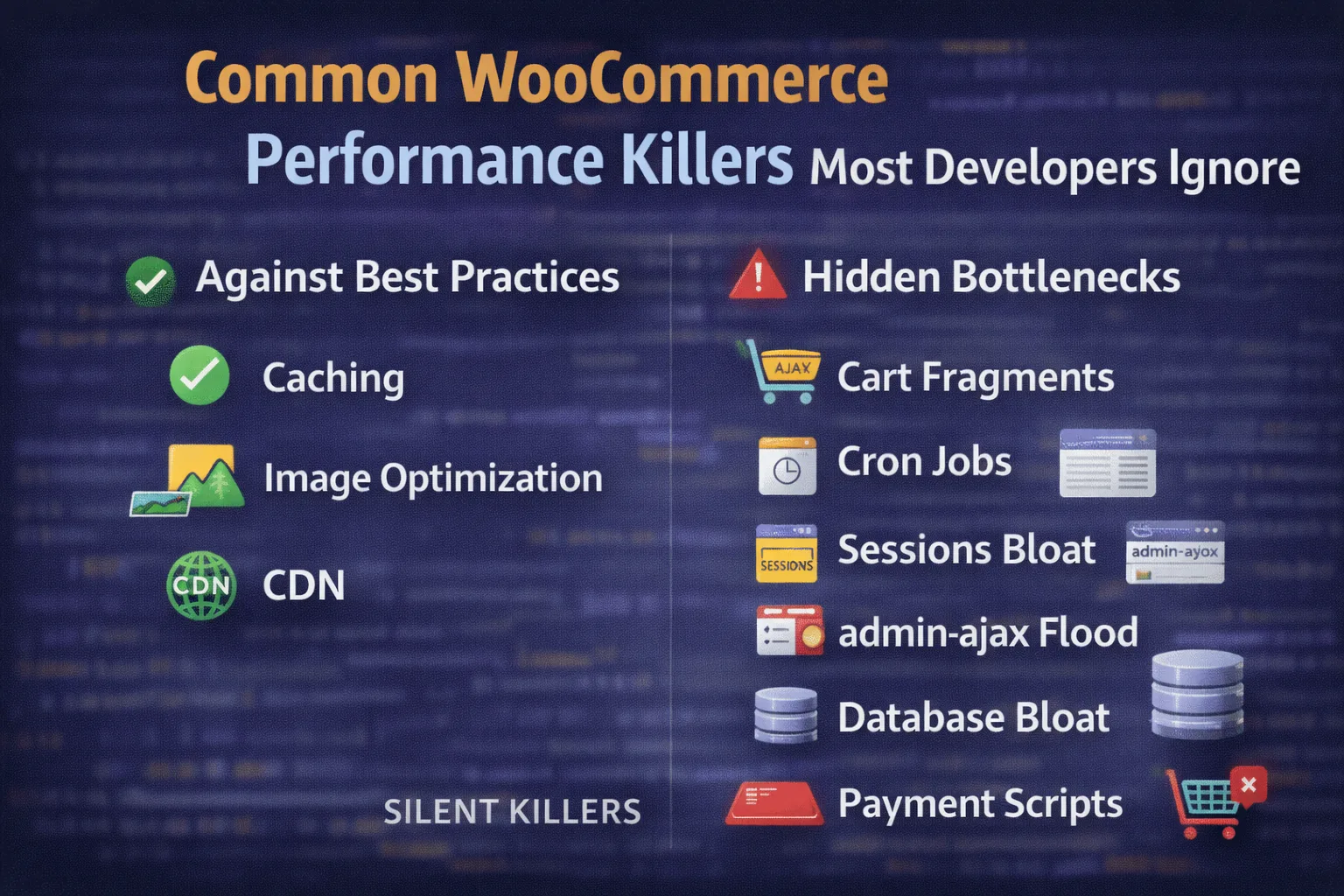Top WooCommerce SEO plugins include Rank Math, Yoast SEO, Schema Pro, and SEOPress. These help with meta tags, schema markup, and sitemaps.
WooCommerce SEO best practices are more important than ever in 2025. If you want your products to rank in Google, get found in shopping results, and drive serious traffic without relying on paid ads, you need to follow a proven SEO strategy. In this guide, we’ll break down the top on-page, technical, and content-driven WooCommerce SEO tactics — backed by real examples and tools that work.
Why WooCommerce SEO Matters in 2025
WooCommerce is flexible and powerful, but it doesn’t come SEO-optimized out of the box. Without proper optimization, your product pages won’t rank, your category pages won’t get traffic, and your sales will suffer. The good news? These SEO strategies can change that fast.
1. Optimize Page Titles and Meta Descriptions
Make sure every product, category, and blog page has a unique, keyword-rich meta title and meta description. Use tools like Rank Math or Yoast SEO to manage these easily in WordPress.
2. Use SEO-Friendly URLs
Keep URLs clean and short. Avoid URLs like /product?id=123 and instead use /black-leather-boots. Set permalinks to include post name or product slug under Settings → Permalinks.
3. Add Structured Data (Schema Markup)
Schema helps Google understand your content. For WooCommerce, you’ll want to add Product schema (name, price, availability, review rating) to each product. Use Rank Math’s schema generator or a plugin like Schema Pro.
4. Write Unique, Keyword-Rich Product Descriptions
Don’t copy-paste manufacturer descriptions. Write unique product copy that includes relevant long-tail keywords, solves problems, and encourages conversions. Include features, benefits, sizing info, and FAQs.
5. Use Optimized Product Images with Alt Text
Image SEO is critical. Compress images with tools like ShortPixel, and use clear filenames like mens-black-sneakers.jpg. Add alt text that describes the product and includes relevant keywords. Learn more in our WooCommerce image SEO guide.
6. Improve Site Speed
Speed is a ranking factor. Use a fast WooCommerce-friendly theme like Astra or Blocksy. Optimize performance with caching plugins and image compression. Check out the best speed optimization plugins for WooCommerce.
7. Use Internal Linking Strategically
Link your product pages to relevant blog content and vice versa. This helps users navigate and spreads link equity. For example, our post on WooCommerce abandoned cart emails pairs well with SEO-optimized checkout flows.
8. Optimize Category Pages for Keywords
Don’t just list products — add an intro paragraph with 100–200 words of keyword-rich content. Use headings, internal links, and schema if applicable. Category pages often rank faster than individual products.
9. Add Blog Content Around Buyer Keywords
Write blog posts targeting questions and topics your buyers are searching. Example: WooCommerce vs Shopify 2025 is a great top-of-funnel blog for decision-stage shoppers.
10. Connect to Google Merchant Center
Want free traffic and Shopping visibility? Learn how to connect WooCommerce to Google Merchant Center and start syncing your product feed into Google.
11. Fix Technical Issues (Crawling, Indexing, Duplicate Content)
Use Google Search Console to monitor index status and crawl issues. Set canonical URLs correctly and avoid duplicate content via filters and variations.
12. Build Backlinks to Category & Blog Pages
Don’t just build links to your homepage. Target blog posts and category pages with guest posts, niche directories, and forums to build topical relevance and domain strength.
Final Thoughts
Getting your store ranked in 2025 requires more than just installing a plugin. These WooCommerce SEO best practices are what actually move the needle — from optimizing meta titles to building backlinks and improving product images.
Start by applying the quick wins above, then layer on deeper strategies like schema, internal linking, and speed optimization to crush your competitors and grow your organic traffic like a beast.
More WooCommerce tips? Check out this image SEO breakdown or our cart recovery guide.
Need expert help implementing this? Contact Babar Ilyas for custom WooCommerce SEO consulting or technical implementation.