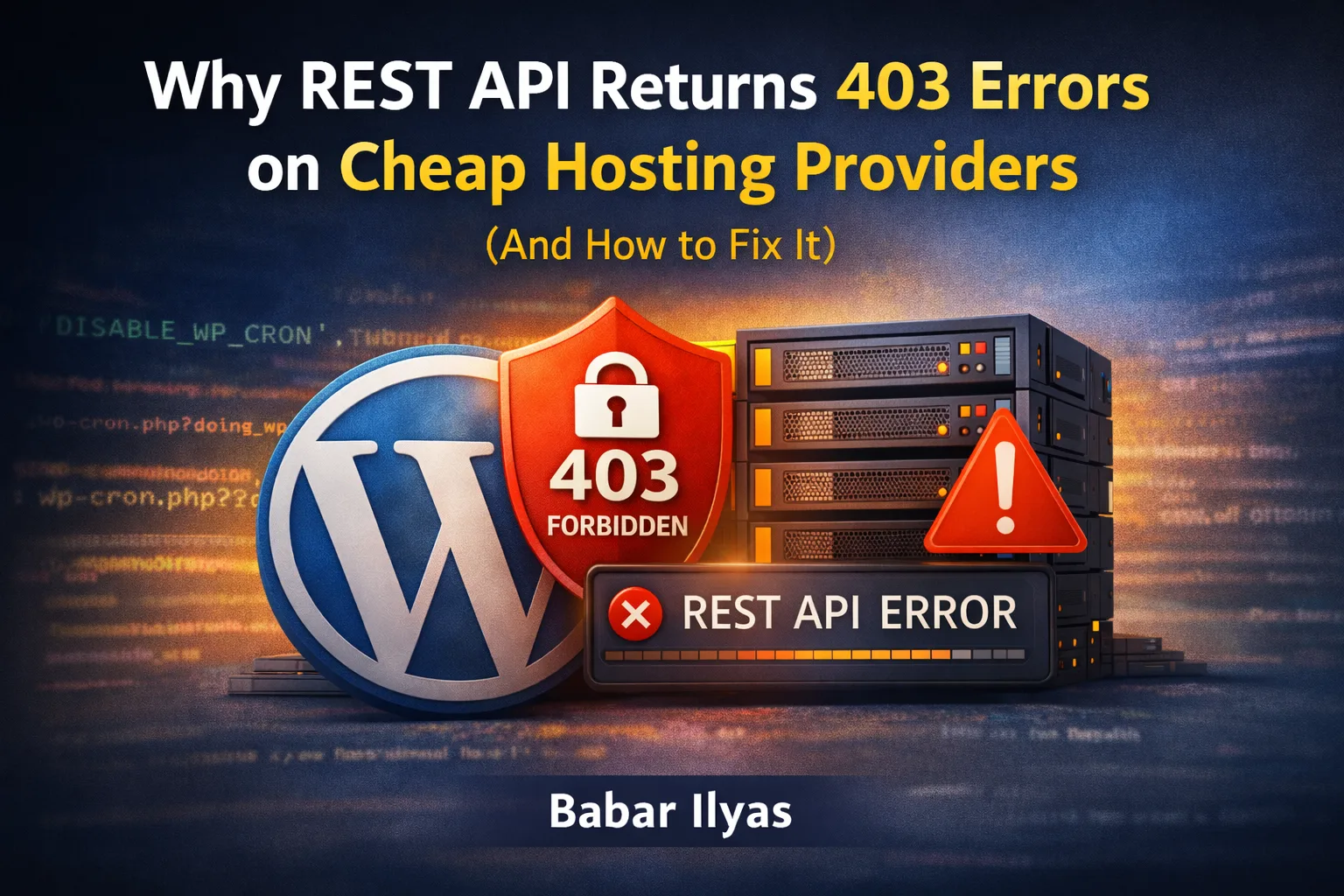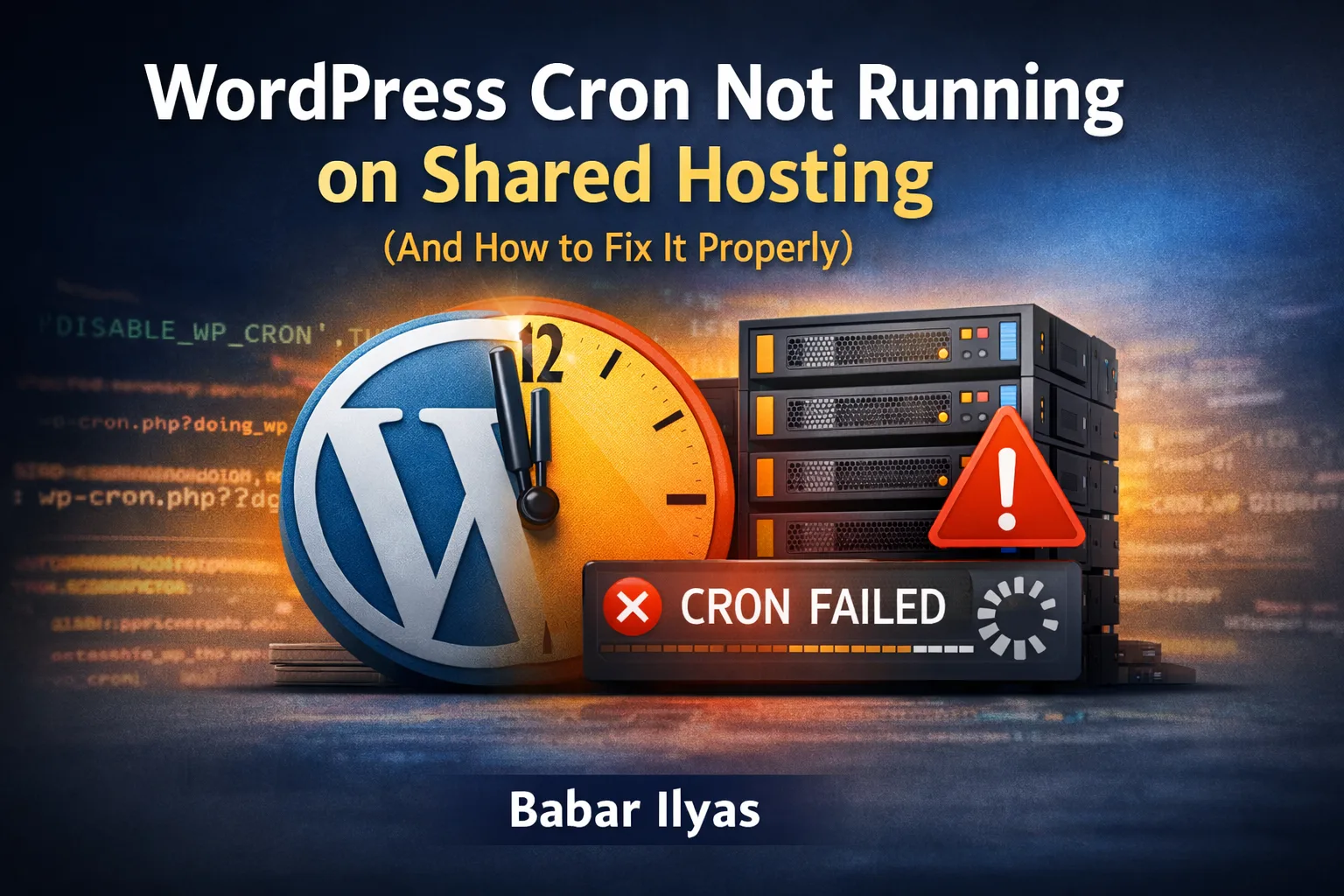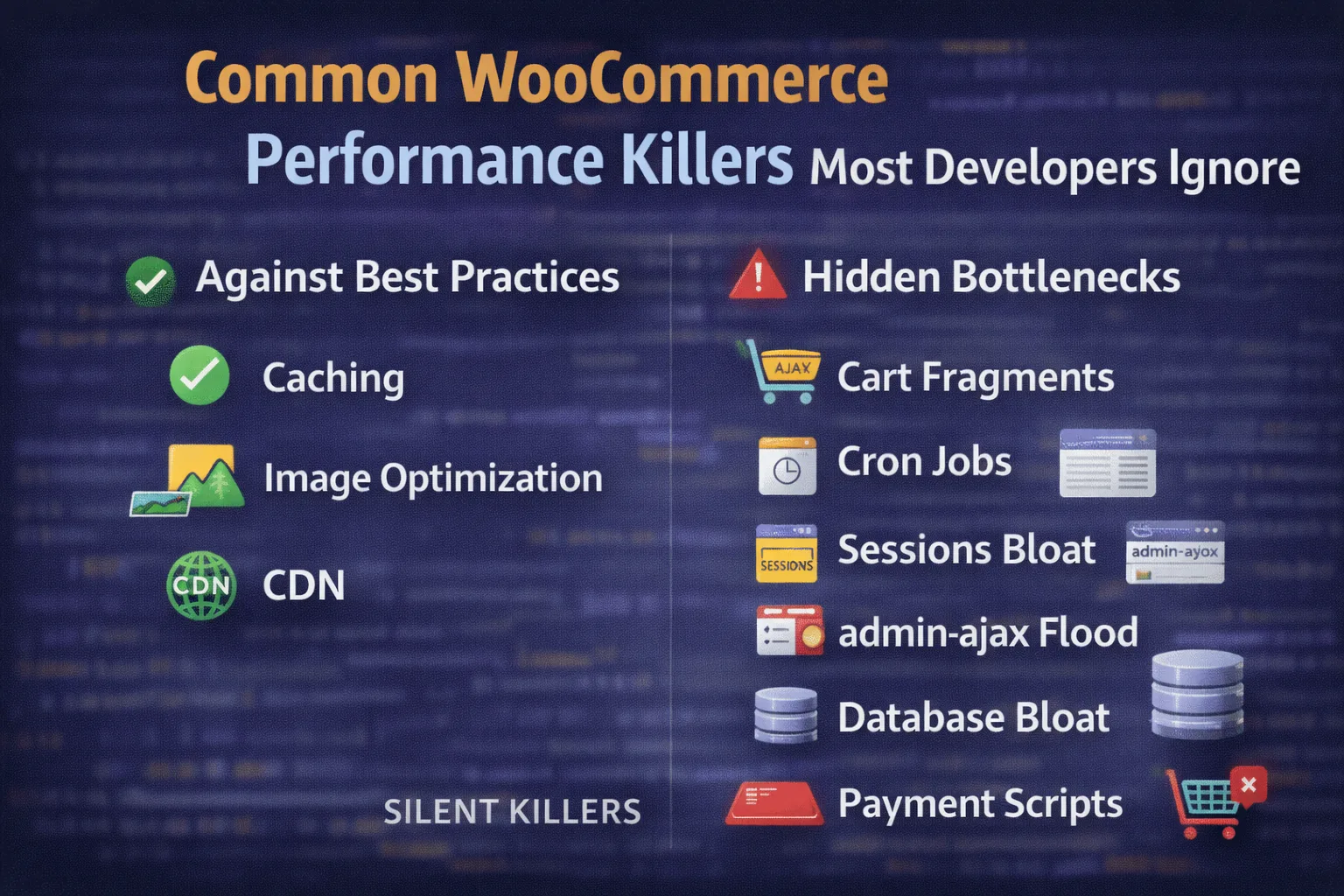Technical SEO for WordPress involves optimizing your website’s infrastructure — including site speed, crawlability, indexation, mobile usability, and security — to help search engines access, understand, and rank your content more effectively.
Technical SEO is no longer optional — it’s survival. In 2025, if your WordPress site doesn’t meet Google’s expectations for speed, structure, and user experience, you’re already losing rankings and customers. This is your complete, updated guide to mastering technical SEO from the ground up — even if you’re just starting out.
Why Technical SEO Matters
Without strong technical SEO, even the best content can’t perform. Technical SEO ensures your site:
- Loads fast and performs smoothly across all devices
- Is easily crawlable and indexable by search engines
- Delivers a user experience that drives engagement and conversions
1. Start with a Solid UI/UX Foundation
Google rewards websites that offer a clean, intuitive, and accessible user experience. Focus on:
- Mobile-first responsive design
- Clear CTAs and navigation menus
- Consistent branding and readable typography
- Accessibility standards (contrast ratios, alt text)
2. Conduct Deep Keyword Research (Ahrefs, GSC)
Strong SEO starts with targeting the right keywords:
- Use Ahrefs or SEMrush to find high-intent, low-competition keywords
- Leverage Google Search Console to discover queries you already rank for
- Focus on long-tail keywords (e.g., “best lightweight WordPress themes for SEO”)
- Map keywords to pages based on intent (informational vs transactional)
3. Design SEO-Friendly Site Architecture
Your site structure should help both users and bots:
- Use a flat hierarchy — most pages reachable within 3 clicks
- Clean, keyword-rich URLs (yourdomain.com/category-name/post-title/)
- Logical internal linking with descriptive anchor text and
titleattributes - Add breadcrumb navigation with Schema markup
4. Master Core Web Vitals (Speed, UX Metrics)
Focus on these key performance indicators:
- LCP (Largest Contentful Paint): Under 2.5 seconds
- FID (First Input Delay): Under 100ms
- CLS (Cumulative Layout Shift): Less than 0.1
Use tools like PageSpeed Insights and Web.dev.
5. Ensure Crawlability and Indexability
Make sure Google can easily crawl and understand your site:
- Create a robots.txt that blocks irrelevant folders (like /wp-admin/)
- Generate and submit an XML sitemap via Google Search Console
- Use canonical tags correctly to avoid duplicate content
- Set noindex for thin pages (e.g., tag archives if empty)
6. Optimize All Images
- Compress images (ShortPixel, TinyPNG)
- Use modern formats (WebP)
- Add descriptive alt text and title attributes to all images
- Lazy load images and videos
7. Implement Structured Data (Schema Markup)
Help search engines better understand your content:
- FAQ Schema for FAQ sections
- BreadCrumb Schema for navigation
- LocalBusiness Schema if you’re serving a region
- Product Schema for eCommerce products
8. Build Strong Internal and External Links
- Use natural anchor text internally (“learn more about technical SEO” not “click here”)
- Always set title attributes on internal and external links
- Link externally only to high-authority, trusted domains
9. Dominate Local SEO with “Near Me” Pages
If you’re a service-based business, create localized landing pages:
- “Pizza Delivery Near Me” → yoursite.com/pizza-delivery-city-name/
- Use LocalBusiness Schema and embed Google Maps
- Target specific neighborhoods, cities, and regions individually
10. Analyze Customer Behavior with Google Search Console
- Monitor impressions, clicks, and CTRs
- Find underperforming pages and optimize titles, meta descriptions
- Look for new keyword opportunities by analyzing user queries
11. Essential Technical SEO Tools for WordPress
- Google Search Console (free)
- Screaming Frog SEO Spider (for audits)
- Ahrefs or SEMrush (backlink profiles, keyword gaps)
- PageSpeed Insights (performance monitoring)
12. Secure Your Site (SSL + Security Headers)
- Use HTTPS (SSL certificate mandatory)
- Set security headers like Content-Security-Policy, X-Frame-Options
- Keep WordPress, themes, and plugins updated
13. Build a Technical SEO Maintenance Routine
- Monthly check Core Web Vitals
- Quarterly crawl audits with Screaming Frog
- Bi-annual review of internal linking structure
- Content refreshes based on GSC behavior data
Final Thoughts: Build a Stronger SEO Foundation for 2025
Technical SEO is what supports everything else. Without it, even your best content will collapse. Start with basics, optimize continuously, monitor your behavior data — and always stay one step ahead.
Need help optimizing your WordPress site for peak technical SEO performance? Contact me here.
Also, check out my WooCommerce SEO Best Practices guide to strengthen your store’s rankings!