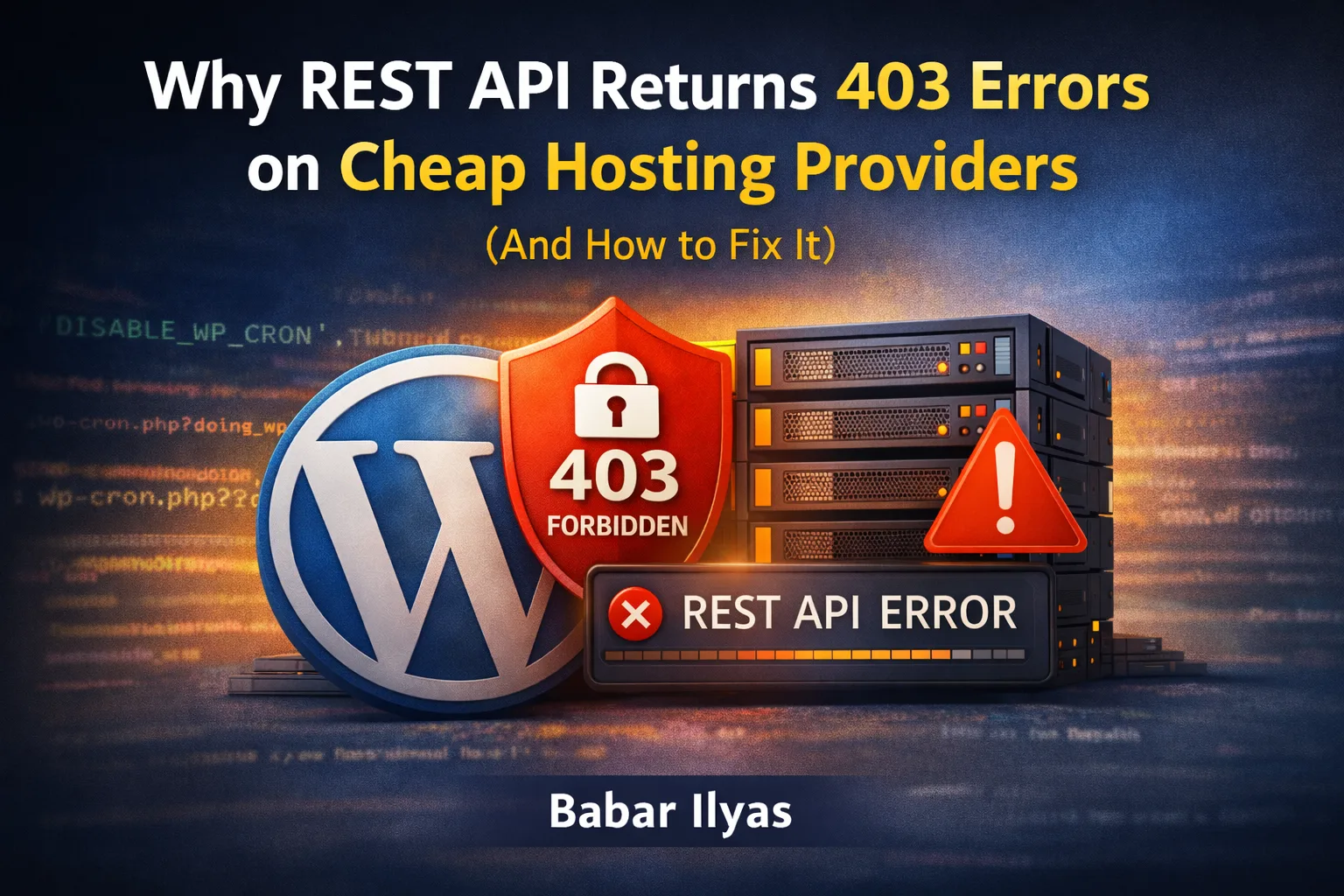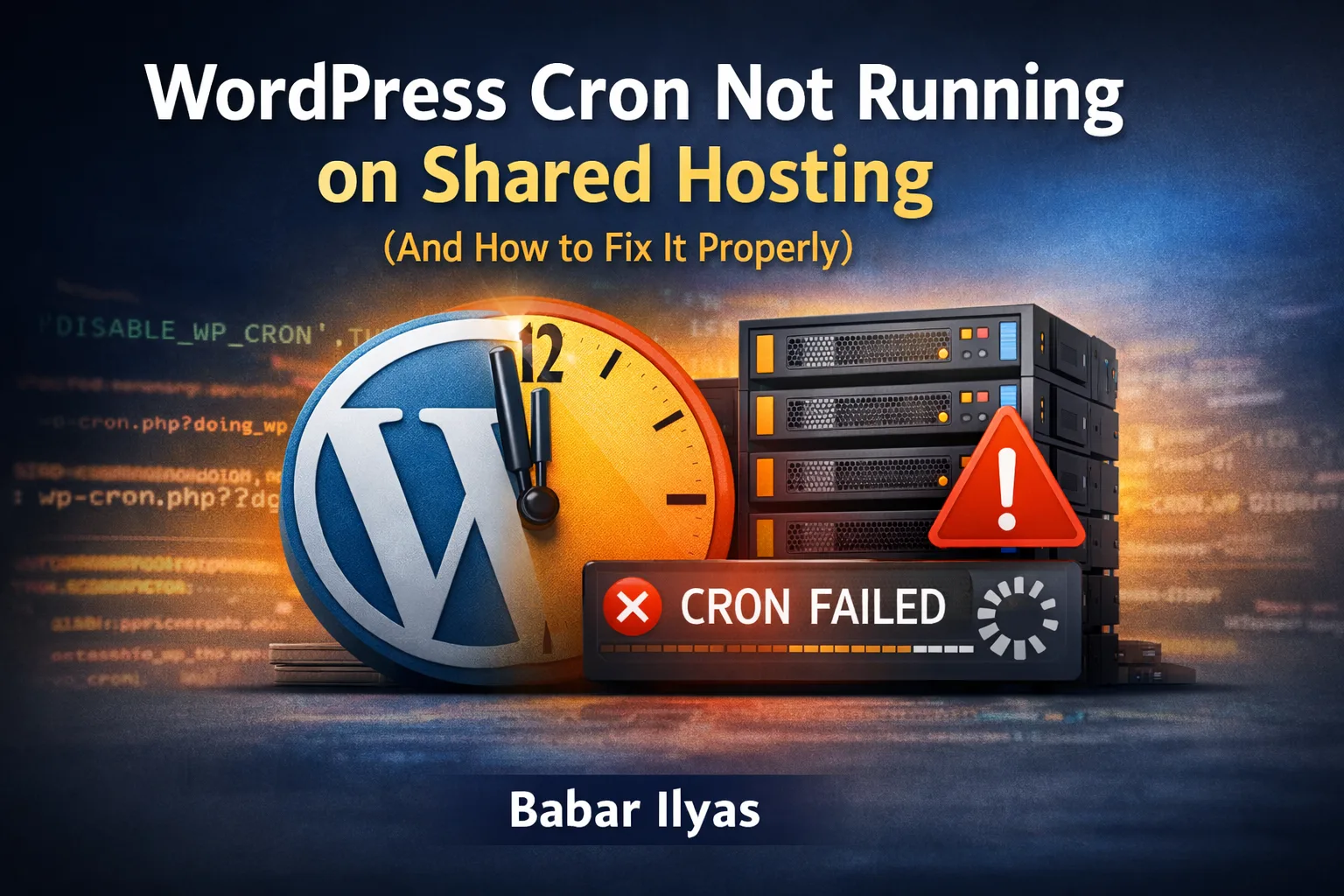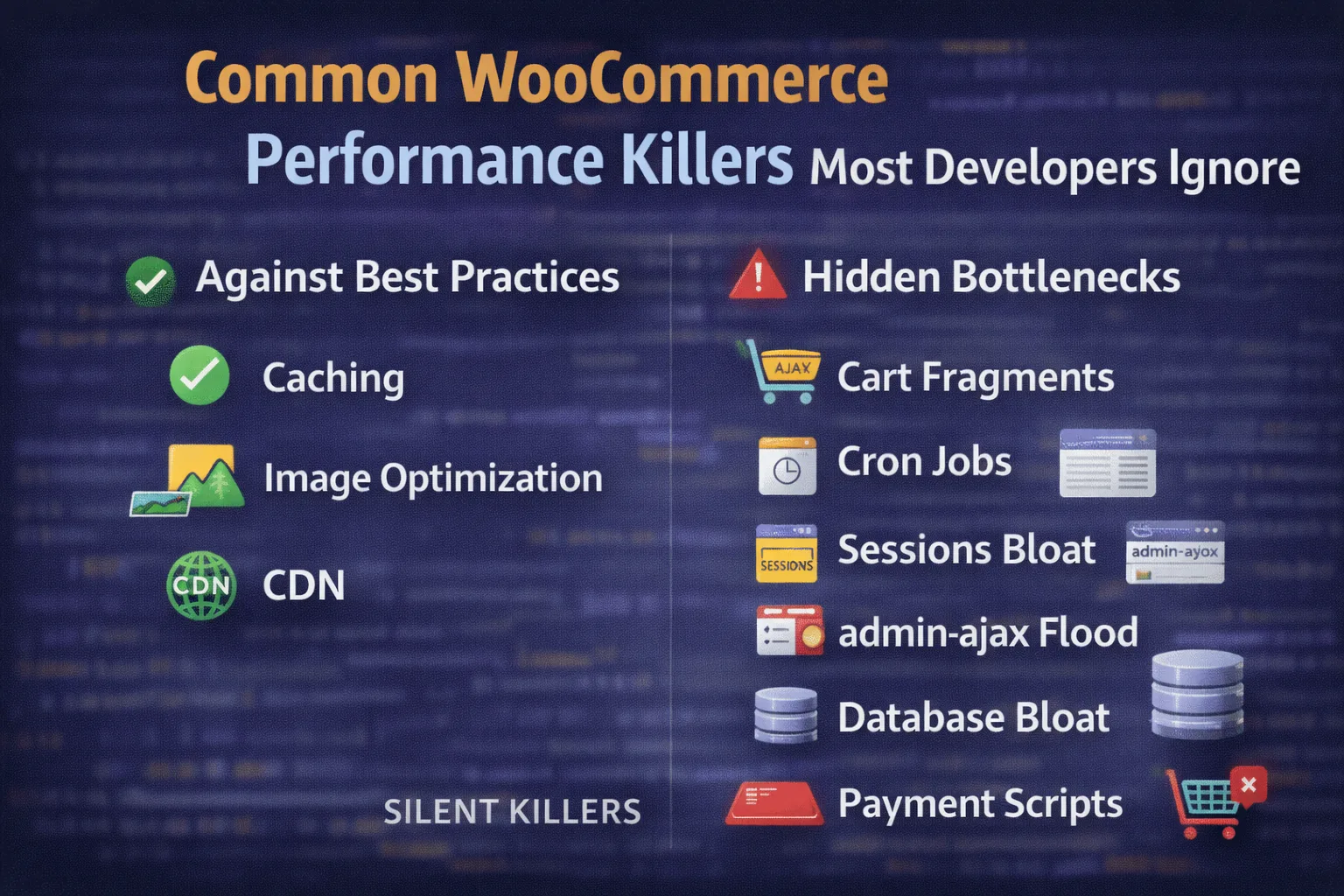Start by doing keyword research, writing a detailed product description, using image alt text, and customizing your meta title and description. Internal links and structured data also help Google understand and rank your page.
In 2025, your Shopify product pages are either silent killers or conversion machines. They’re not just sales tools — they’re ranking assets. Google crawls them, shoppers land on them, and the difference between page 1 and page 10 is usually just proper SEO.
But here’s the problem: most stores treat product pages like an afterthought. Weak titles, missing alt tags, duplicate descriptions, zero structure. If that sounds like your store — don’t worry. This guide walks you through every step to optimize your product pages for Google and buyers.
Let’s break it down step-by-step — from keyword research to on-page layout, technical SEO, and content strategies that actually move the needle.
1. Start With Real Keyword Research
Every product page needs a target keyword — not just a guess, but an actual phrase people are typing into Google. That’s how you make sure your page shows up when customers are looking to buy what you sell.
🔹 How to find product keywords:
- Use Ahrefs or Ubersuggest to find long-tail phrases with buyer intent
- Check Amazon and Etsy auto-suggest for niche product ideas
- Use Google Search Console to identify what your existing pages are accidentally ranking for
🔹 What makes a great keyword?
- ✅ Includes the product type (e.g. “organic cotton baby blanket”)
- ✅ Has buying intent (not just “baby blankets” but “buy organic baby blanket”)
- ✅ Low keyword difficulty with solid volume (aim for 100–1,000 searches/mo for niche terms)
Pro Tip: Each product page should target ONE primary keyword, with 2–3 related secondary phrases woven naturally into the content.
Example:
Primary: “leather minimalist wallet”
Secondaries: “slim leather wallet men” / “rfid minimalist wallet”
2. Optimize Product Titles, URLs & Meta Descriptions
Your title tag is the first thing people see in search results. Your product name is what Google reads as the H1. And your URL? That’s your anchor in the SERPs. Nail these three and you’re 60% of the way to ranking.
✅ Product Page Title (H1 + Meta Title)
Every product page should have a clear, keyword-rich title that matches real search queries. Don’t be vague. Don’t be clever. Be findable.
- Include your primary keyword near the beginning
- Add descriptors like color, material, size (if relevant)
- Keep it under 60 characters for Google display
Example:
Bad: “The Soft One”
Good: “Organic Cotton Baby Blanket – Soft, GOTS Certified”
✅ SEO-Friendly Product URLs
Shopify auto-generates URLs based on your product title — but you can edit them. Keep them short, descriptive, and lowercase. Avoid stop words like “and,” “with,” or “the.”
- Use hyphens to separate words
- Remove unnecessary categories (e.g. /products/ is fine)
- Don’t use SKUs or random IDs in URLs
Example:
Best: /products/organic-baby-blanket
Avoid: /products/product-id-231983
✅ Meta Description
Your meta description doesn’t directly impact rankings — but it impacts click-through rate, which does. Write it like ad copy. Hit benefits, keywords, and urgency.
- Keep it under 155 characters
- Include the main keyword naturally
- Mention benefits (free shipping, limited stock, handmade, etc.)
Example:
“Soft, organic cotton baby blanket made in the USA. Free shipping. Perfect for newborns. Limited stock available!”
These three fields — title, URL, and meta — are what show up in the SERPs. Don’t waste them.
3. Write Product Descriptions That Actually Rank
Product descriptions aren’t just for convincing buyers — they’re prime SEO real estate. Google crawls them, pulls snippets from them, and uses them to decide what your page is about. A weak description = weak rankings.
✅ Key Elements of an SEO-Optimized Description:
- Include your primary keyword within the first 1–2 sentences
- Use related terms and long-tail variations naturally (LSI keywords)
- Answer buyer questions and objections directly
- Format with paragraphs, bullet points, and bolded benefits
🔍 Example Breakdown:
Before:
“This is a nice blanket. It’s really soft and cozy.”
After:
“Our organic cotton baby blanket is made from 100% GOTS-certified material, offering unmatched softness and breathability. Designed for newborns and toddlers, it’s perfect for sensitive skin. Machine washable and ethically made in the USA.”
✅ Pro Tips:
- Use emotion + benefit + feature in each section
- Add use cases (e.g. “great for gifting,” “perfect for travel”)
- Include FAQs directly in the product description to target long-tail keywords
📈 Content Length Matters:
Google favors richer content. Try to hit at least 300 words per product page — more if you’re in a competitive niche. Break it up visually so it doesn’t feel like a wall of text.
Want to go further? Use your description to answer questions like:
- What makes this product different?
- How do I use or care for it?
- Who is it perfect for?
The best product descriptions don’t just describe — they rank and convert. They pull in traffic and close the sale without needing a single upsell popup.
4. Add Image SEO (Filenames + Alt Text)
Google can’t “see” images — it reads filenames and alt text. That means every photo on your product page is an opportunity to rank in Google Images and support your page’s main keyword.
✅ Step 1: Rename your image files before uploading
Never upload images with names like IMG_3820.jpg. Rename them with descriptive, keyword-based names before uploading to Shopify.
- Bad: IMG_3820.jpg
- Good: organic-cotton-baby-blanket-grey.jpg
This helps Google understand what your image is, and boosts keyword relevance across the entire page.
✅ Step 2: Write clear, descriptive alt text
Alt text helps with accessibility and SEO. Keep it short, but descriptive, and include your keyword if it fits naturally.
- ✅ Describe what’s actually in the image
- ✅ Use natural language — not keyword stuffing
- ✅ Focus on clarity for screen readers
Example: “Newborn wrapped in an organic cotton baby blanket in soft grey.”
✅ Step 3: Use multiple product angles — each with optimized filenames + alt tags
Don’t just have one hero image. Upload multiple views (front, back, texture, lifestyle, etc.) and optimize them all.
Pro Tip: Want to track which images are driving clicks from Google Images? Use UTM tracking in image links on blog posts or external media embeds.
- ✅ Rename every file with descriptive keywords
- ✅ Write unique alt text for every image
- ✅ Upload multiple angles with optimized metadata
Image SEO is one of the most overlooked wins in Shopify. When done right, it adds traffic, trust, and accessibility — all with zero extra load time.
5. Use Reviews & Q&A for SEO Content
User-generated content (UGC) like reviews and product Q&As are SEO gold. Why? Because they add natural, long-tail keyword phrases to your product page — written by real people, using real buyer language.
✅ Step 1: Enable reviews on every product
Use apps like Judge.me, Loox, or Yotpo to collect and display reviews directly on your product pages.
- ✅ Show review count in rich snippets (helps CTR in Google)
- ✅ Display photo reviews to increase trust and engagement
- ✅ Allow sorting/filtering for better UX and longer time-on-page
Pro Tip: Don’t hide negative reviews — they make the page look real. Just respond to them smartly.
✅ Step 2: Add a Q&A section (or enable questions in your review app)
Let customers ask questions right on the product page — and answer them publicly. This creates fresh, natural content that evolves over time.
- ✅ Target long-tail SEO queries like “Will this fit a 6-month-old?” or “Is it machine washable?”
- ✅ Add links in answers where relevant (to sizing charts, blogs, or other products)
✅ Step 3: Use reviews as internal link juice
Some review apps let you link related products or blog content inside responses or Q&As. This builds internal linking while adding contextual value.
SEO Impact: Reviews and Q&A increase content length, lower bounce rates, boost keyword diversity, and improve freshness — all things Google rewards.
- ✅ Install review + Q&A plugin and display it visibly
- ✅ Encourage customers to write detailed, helpful reviews
- ✅ Respond to every review/question with SEO in mind
Every review is a mini blog post — written for you, by your customers. And Google eats it up.
6. Add Internal Links + Schema Markup to Boost Visibility
Even the best product page won’t rank if it’s isolated. Google needs to find it, crawl it, and understand it. That’s where internal links and schema come in — they connect your product pages to the rest of your site and to Google’s brain.
✅ Step 1: Internally link from blog posts, collection pages, and FAQs
Every product page should have at least 3–5 internal links pointing to it from other pages on your site.
- ✅ Mention the product naturally in blog posts
- ✅ Link between related products
- ✅ Use internal linking in FAQ answers and product guides
Pro Tip: Use keyword-rich anchor text — not just “click here.” It helps search engines connect the dots faster.
✅ Step 2: Add product schema (structured data)
Schema markup adds context to your product pages — like price, availability, reviews, and ratings — so Google can show rich results directly in the SERPs.
- ✅ Use a theme or app that supports product structured data (e.g. Product, Offer, Review)
- ✅ Make sure your data is clean and accurate (stock, price, name, etc.)
- ✅ Test your product URLs with Google’s Rich Results Test
Most review apps like Judge.me or Loox auto-generate schema for you. If not, use RankMath, JSON-LD scripts, or hire a dev to hardcode it into your theme.
Why it matters: Schema helps you stand out with review stars, pricing info, “in stock” tags — and earns you more clicks, even if you’re not in position #1.
- ✅ Add internal links from every relevant page
- ✅ Use keyword-anchored text to boost semantic relevance
- ✅ Inject rich snippets using schema to grab more SERP real estate
Think of internal links as votes, and schema as translation. Give Google both — and your product page becomes impossible to ignore.
Conclusion
Optimizing your Shopify product pages for SEO in 2025 isn’t just about pleasing Google — it’s about creating a better experience for the people who matter most: your buyers. When your product pages are structured, fast, keyword-rich, and full of helpful info, they don’t just rank — they convert.
This guide gave you a step-by-step framework that actually moves the needle — from keyword research to meta data, descriptions, image SEO, reviews, internal links, and schema. Don’t overthink it — just execute it page by page and watch your traffic and rankings climb.
Need help optimizing your product pages or building a high-ranking Shopify blog strategy? Contact me here and I’ll walk you through exactly what to fix, how to scale it, and what tools to use — no bullshit.
🔥 More Shopify SEO Content You’ll Love:
- Shopify SEO Checklist 2025 – The ultimate guide to rank higher and faster
- Speed Up Your Shopify Store – Fix Core Web Vitals and load faster in 2025
- Best Shopify SEO Apps – Tools that do the heavy lifting for your on-page
You already put in the work to build a great product. Now it’s time to make sure people can find it — and your product page SEO is the key to that.