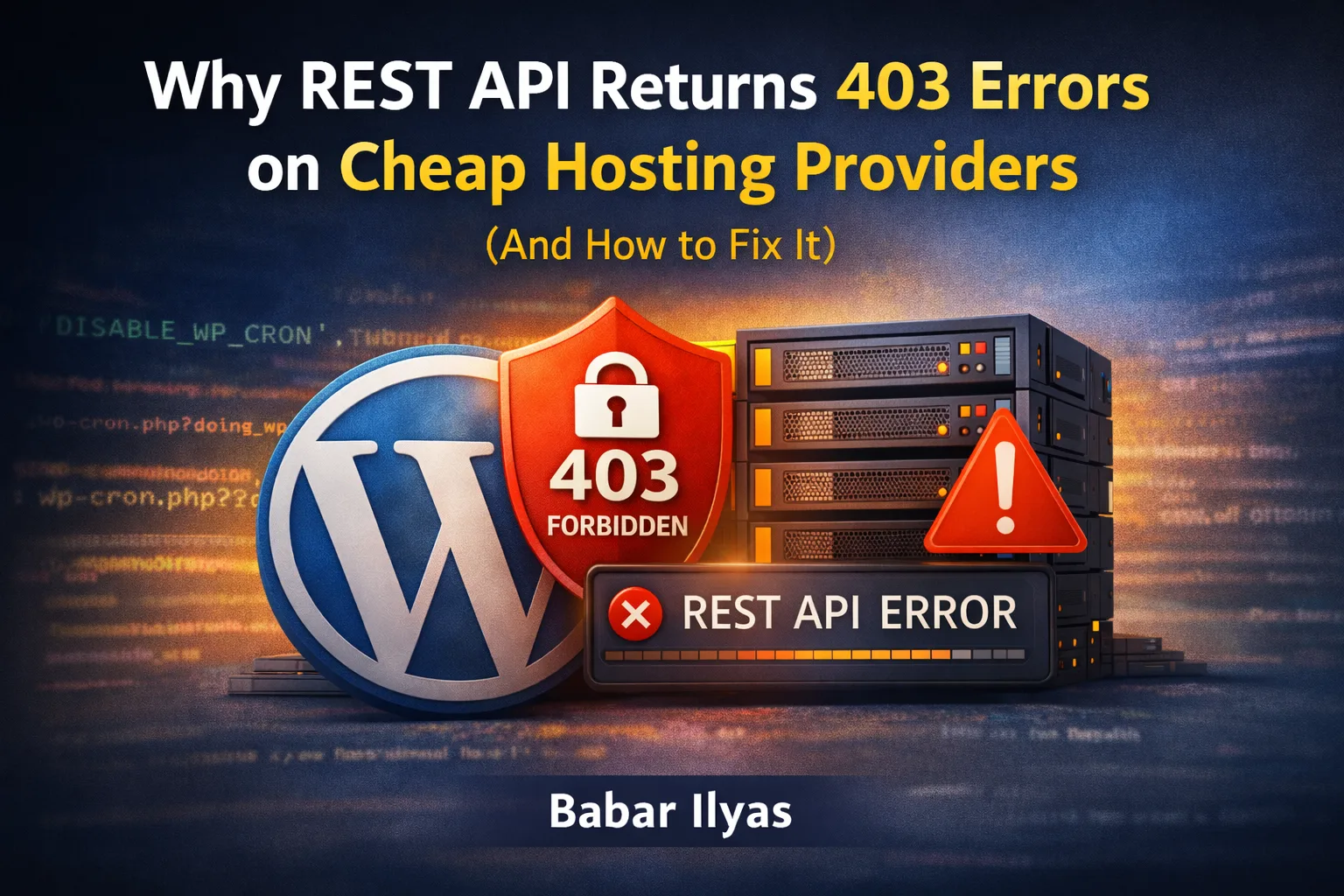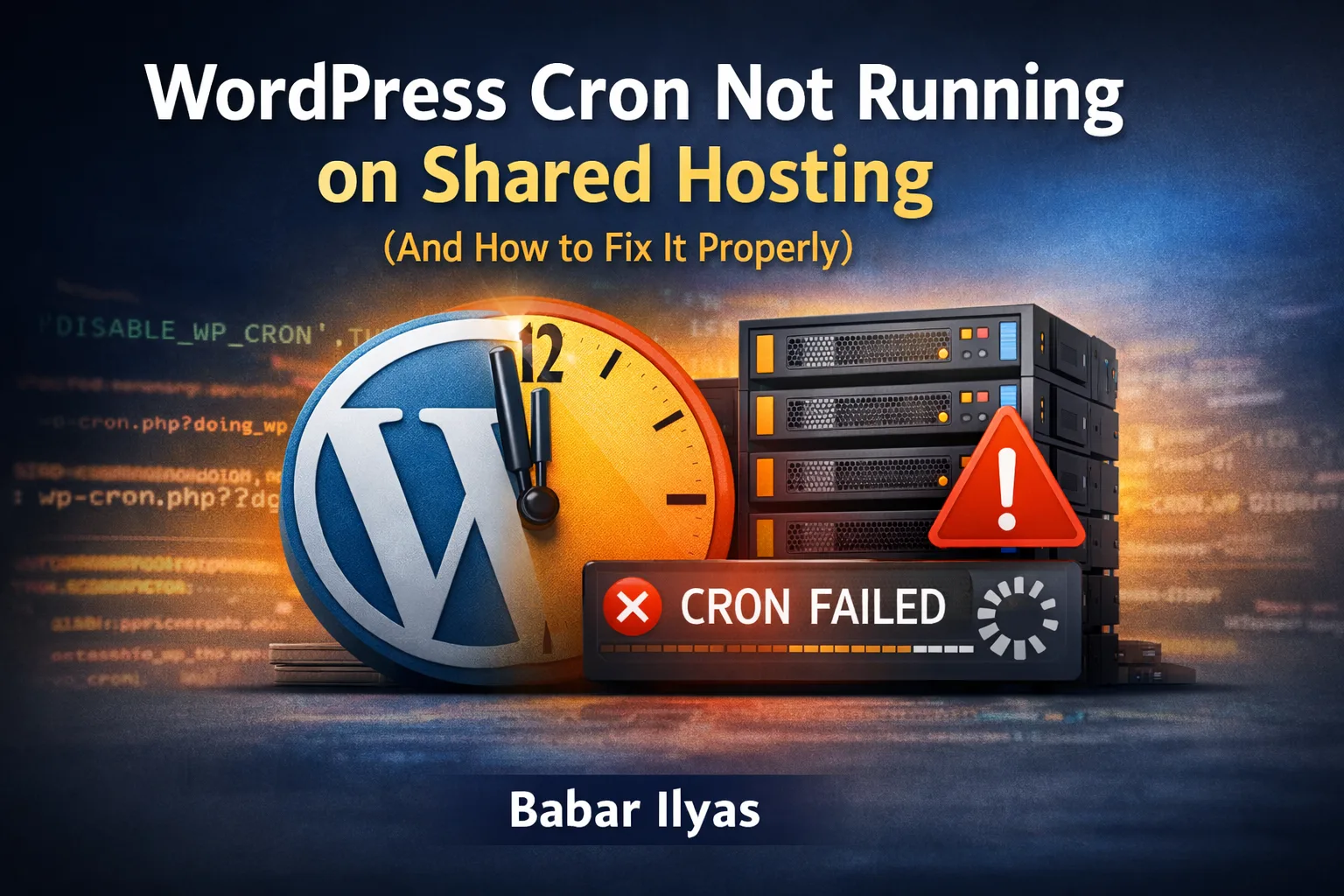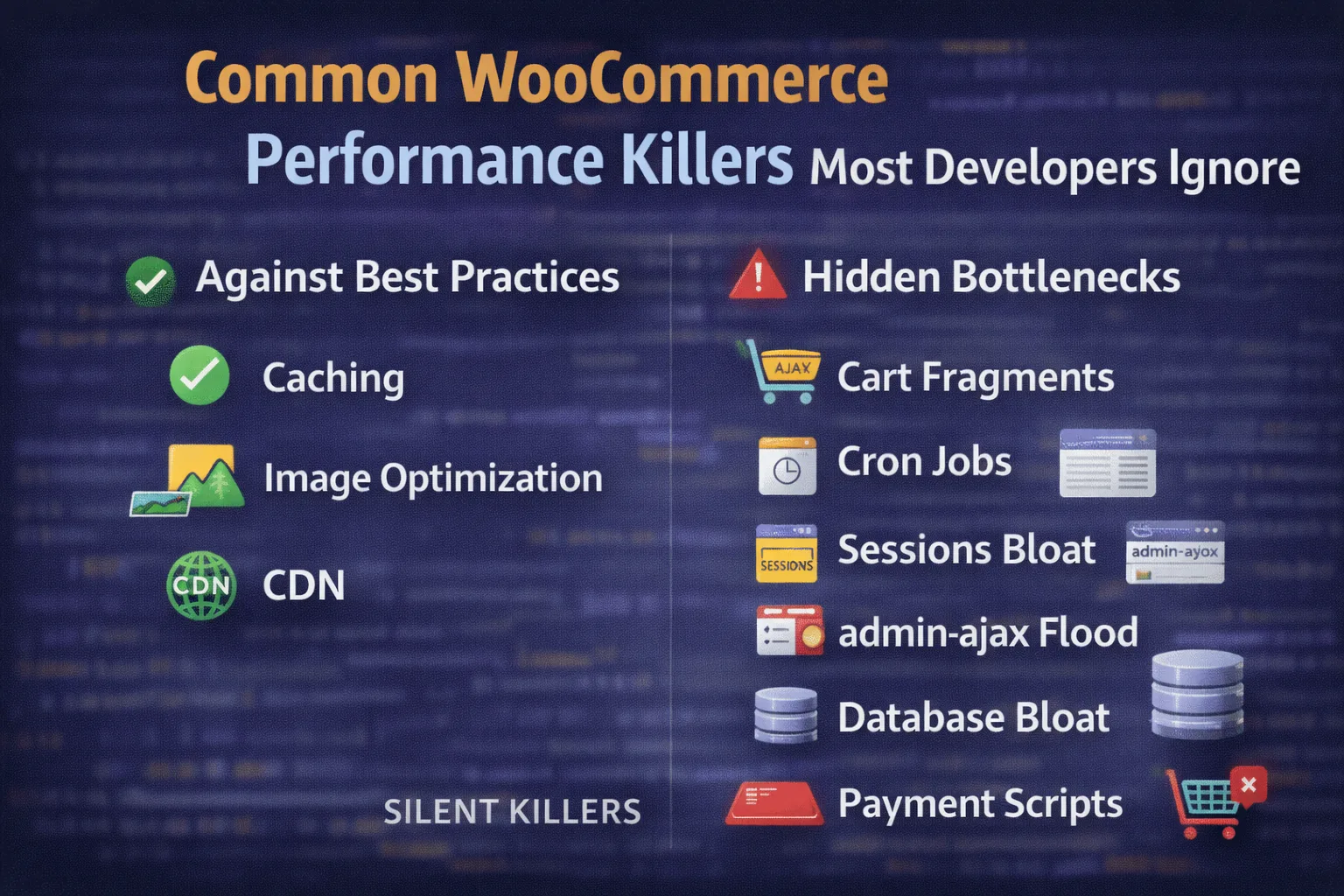It could be due to missing metadata, poor indexing, duplicate content, or slow page speed. Use Google Search Console to identify issues and fix them fast.
Your products are solid. Your branding looks fire. But your Shopify store still isn’t ranking? It’s probably not the algorithm — it’s your SEO. And chances are, you’re making one (or more) of the same mistakes that are quietly tanking thousands of Shopify stores in 2025.
In this guide, we’ll break down the top 10 Shopify SEO mistakes store owners make — and exactly how to fix each one fast. Whether you’re new to SEO or wondering why your traffic plateaued, this is the straight-up truth Google won’t tell you.
Mistake #1: Letting Shopify Auto-Generate Your Titles & Descriptions
Shopify is great for ecommerce — but by default, it sucks at metadata. If you don’t manually write your meta titles and descriptions, Shopify will auto-generate them based on your product name or first paragraph — and that’s SEO suicide.
🔍 Why It’s a Problem:
- 🚫 Titles often get cut off in search
- 🚫 No keywords = no relevance
- 🚫 Duplicate or boring titles = lower click-through rate (CTR)
✅ What to Do Instead:
- ✅ Manually write every page’s meta title (under 60 characters)
- ✅ Add a benefit or power word (like “Free Shipping” or “New in 2025”)
- ✅ Write a custom meta description that sells the click
Fix it now: Go to any product, blog, or collection → scroll to “Search engine listing preview” → click “Edit” → drop in a keyword-optimized title and CTA-driven description.
Need help writing them? Check out our full guide: How to Write Shopify Meta Titles & Descriptions That Rank.
Mistake #2: Using the Same Description Across Multiple Products
Duplicate content is one of the fastest ways to sink your SEO. And Shopify makes it easy to copy/paste product descriptions — especially for similar products. But if you do it? Google sees your store as low-value, spammy, or worse — unoriginal.
🔍 Why It’s a Problem:
- 🚫 Google may only index one version and ignore the rest
- 🚫 Pages with duplicate text don’t rank individually
- 🚫 It kills topical authority and keyword diversity
✅ What to Do Instead:
- ✅ Write unique descriptions for every product — even if the difference is just color or size
- ✅ Change the intro, benefit stack, and call-to-action in each
- ✅ Use dynamic keywords (color, use case, audience) to add variety
Fix it now: Rewrite your top 5 best-selling product descriptions with original intros, benefits, and copy. Prioritize pages that are already indexed or getting impressions in Search Console.
Need help structuring product pages? Read: How to Optimize Shopify Product Pages for SEO.
Mistake #3: Ignoring Collection Page SEO
Collection pages are often your highest traffic potential — but most Shopify stores leave them empty, unoptimized, and forgotten. If your collections don’t have content, keywords, or metadata, they won’t rank. Period.
🔍 Why It’s a Problem:
- 🚫 No intro = no keywords = no index
- 🚫 Google sees them as thin content
- 🚫 No internal links = dead ends for SEO
✅ What to Do Instead:
- ✅ Add 150–300 words of keyword-rich intro text at the top or bottom of each collection page
- ✅ Optimize the collection meta title and description just like a product
- ✅ Internally link to relevant products, blog posts, or other collections
Fix it now: Open your best-selling collection page → scroll to “Collection description” → write a short, SEO-friendly intro using your main keyword (e.g., “organic baby clothes”).
Bonus move: Add FAQs below your collections for long-tail search wins and better UX.
Mistake #4: Forgetting to Optimize Images for SEO
Your product photos look great — but if they’re not named properly, compressed, or tagged with alt text, they’re doing nothing for your SEO. Worse? They’re slowing down your store.
🔍 Why It’s a Problem:
- 🚫 Default filenames like
IMG_8329.jpgdon’t help Google at all - 🚫 Missing alt text = missed accessibility + ranking opportunities
- 🚫 Oversized images = slow load times = lower Core Web Vitals score
✅ What to Do Instead:
- ✅ Rename files before uploading (e.g.,
organic-baby-blanket-grey.jpg) - ✅ Write clear, descriptive alt text with keywords where natural
- ✅ Compress all images before upload using tools like TinyPNG
Fix it now: Start with your homepage hero and top 3 product pages. Re-upload images with proper filenames, alt text, and compression.
Want the full checklist? Read: Speed Up Your Shopify Store in 2025.
Mistake #5: Not Using Internal Links Across Your Site
Think of internal links like SEO highways — they pass authority, improve crawlability, and tell Google how your content is connected. Without them? Your site becomes a bunch of stranded pages nobody finds.
🔍 Why It’s a Problem:
- 🚫 Product pages with no links = orphaned = low authority
- 🚫 Blog posts without links = no conversion path
- 🚫 Googlebot can’t navigate = poor indexation and ranking
✅ What to Do Instead:
- ✅ Link from your blog posts to related products and collections
- ✅ Add “Related Products” and “You May Also Like” sections
- ✅ Use keyword-rich anchor text when linking (e.g., “organic baby blanket” instead of “click here”)
Fix it now: Go to your top 5 blog posts and add links to your most relevant products and collections. Then update those product pages with links back to helpful articles or FAQs.
Want the full internal linking system? Check out: How to Build a Shopify Blog That Ranks.
Mistake #6: Ignoring Mobile Page Speed
Over 70% of your traffic is mobile. If your store lags, stutters, or loads like it’s from 2013, people bounce — and Google notices. Slow mobile speed kills rankings, conversions, and your store’s reputation.
🔍 Why It’s a Problem:
- 🚫 Slow LCP (Largest Contentful Paint) = bad Core Web Vitals score
- 🚫 Users bounce before the page even renders
- 🚫 Google deprioritizes you in mobile-first indexing
✅ What to Do Instead:
- ✅ Use Google PageSpeed Insights to test mobile performance
- ✅ Optimize all images (compress, resize, lazy-load)
- ✅ Remove unused apps/scripts that block rendering
- ✅ Preload key assets like fonts, logo, and hero image
Fix it now: Run your homepage and top 3 product pages through PageSpeed Insights → fix what’s flagged under Mobile → aim for 80+ score minimum.
Need a full speed audit? Read: Speed Up Shopify Store in 2025.
Mistake #7: Publishing Thin Content With No Real Value
Posting 200-word blurbs about your spring collection? Google doesn’t care. If your blog posts, collection pages, or product descriptions don’t go deep, you’re not helping the algorithm — or your buyers.
🔍 Why It’s a Problem:
- 🚫 Google sees it as low-value and skips indexing
- 🚫 Doesn’t build authority or topical relevance
- 🚫 Won’t answer user queries or rank for featured snippets
✅ What to Do Instead:
- ✅ Make every blog post at least 1,500–2,000 words of structured, helpful content
- ✅ Include H2s, bullet points, visuals, and FAQs
- ✅ Add internal links, outbound references, and rich media where possible
Fix it now: Audit your last 5 blog posts. If they’re under 500 words, rewrite them to go deeper. Focus on solving one specific question with detail, examples, and clear structure.
Want a full format that ranks? Check out: How to Create a Shopify Blog That Ranks.
Mistake #8: Forgetting to Submit Pages to Google for Indexing
Just because you published a new product, blog post, or collection doesn’t mean Google knows it exists. If you don’t request indexing, it might take days — or even weeks — for Google to crawl and rank it (if at all).
🔍 Why It’s a Problem:
- 🚫 New pages take forever to show up in search
- 🚫 Google may miss them entirely if they’re not linked properly
- 🚫 You lose time-sensitive traffic (sales, promos, launches)
✅ What to Do Instead:
- ✅ After publishing any important page, go to Google Search Console
- ✅ Paste the full URL in the URL inspection tool
- ✅ Click “Request Indexing” to trigger a crawl
Fix it now: Check your newest product pages and blog posts → if they’re not showing in Google, submit them manually via Search Console today.
Bonus tip: Use internal links from already-indexed pages to help Google discover new content faster.
Mistake #9: Not Using Schema Markup (Missing Rich Snippets)
If your product listings in Google don’t show prices, reviews, or “In Stock” badges — that’s because you’re missing schema markup. Without it, Google doesn’t know how to display your data cleanly, and you lose visibility to competitors who do it right.
🔍 Why It’s a Problem:
- 🚫 No stars, price, or stock info = lower click-through rate (CTR)
- 🚫 Google can’t understand your page content fully
- 🚫 You miss out on rich snippet features — even if you rank well
✅ What to Do Instead:
- ✅ Use Shopify themes that include structured data for Products, Offers, and Reviews
- ✅ Install a review app like Judge.me or Loox — they inject schema automatically
- ✅ Use Google’s Rich Results Test to see what schema is missing
Fix it now: Run your homepage, a product page, and a blog post through Google’s test → fix any “missing fields” for Products, Breadcrumbs, or Articles.
Need the full breakdown? Read: Shopify SEO Checklist 2025 for all schema types you should have in place.
Mistake #10: Treating SEO Like a One-Time Task
Too many Shopify owners do SEO once — they write a few titles, post a blog, install an app — and then forget about it. But real SEO isn’t something you “do.” It’s something you maintain, measure, and scale.
🔍 Why It’s a Problem:
- 🚫 Your competitors keep publishing and optimizing — you fall behind
- 🚫 Google updates its algorithm constantly
- 🚫 Products change, collections shift, customer search behavior evolves
✅ What to Do Instead:
- ✅ Monitor your rankings in Google Search Console weekly
- ✅ Refresh top-performing blog posts and product pages every 60–90 days
- ✅ Keep publishing new blog content consistently (1–4x/week)
- ✅ Track CTR, impressions, bounce rate, and conversion rate
Fix it now: Build a simple SEO habit — set 1 hour per week to review your posts, update metadata, add internal links, and track progress. SEO rewards momentum. Not one-offs.
Need a system that scales? Read: The Shopify SEO Checklist and build it into your weekly workflow.
Conclusion
If your Shopify store isn’t ranking, converting, or showing up in Google — these 10 SEO mistakes are probably why. The good news? Every single one of them is fixable. And once you do, your traffic, rankings, and sales can take off like never before.
SEO isn’t a mystery. It’s about showing Google what matters and showing your visitors that you’re worth their time. When you combine smart structure, fast speed, rich content, and consistent updates — your store starts to dominate.
Need help fixing these Shopify SEO mistakes fast? Reach out here — I’ll help you audit your setup and build a real strategy that gets you seen, ranked, and paid.
🔥 Shopify SEO Guides That Go Deeper:
- Shopify SEO Checklist 2025 – 10-step game plan to rank fast
- Optimize Shopify Product Pages – Turn product pages into ranking machines
- Write Shopify Meta Titles & Descriptions – Stop Google from rewriting your shit
You know what to do now. Clean up the mistakes. Execute the fixes. And start owning your space on Google — because nobody’s going to hand it to you.