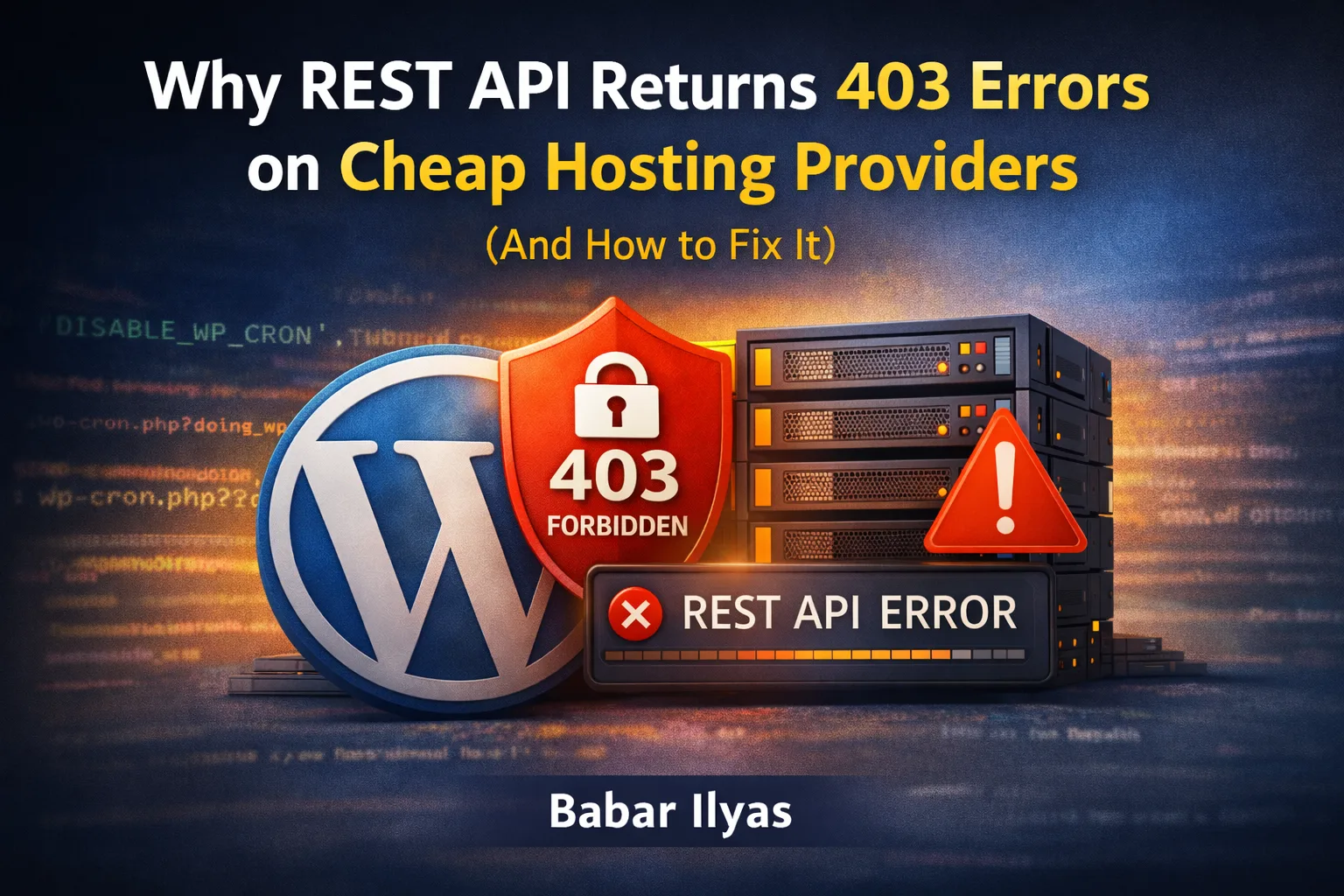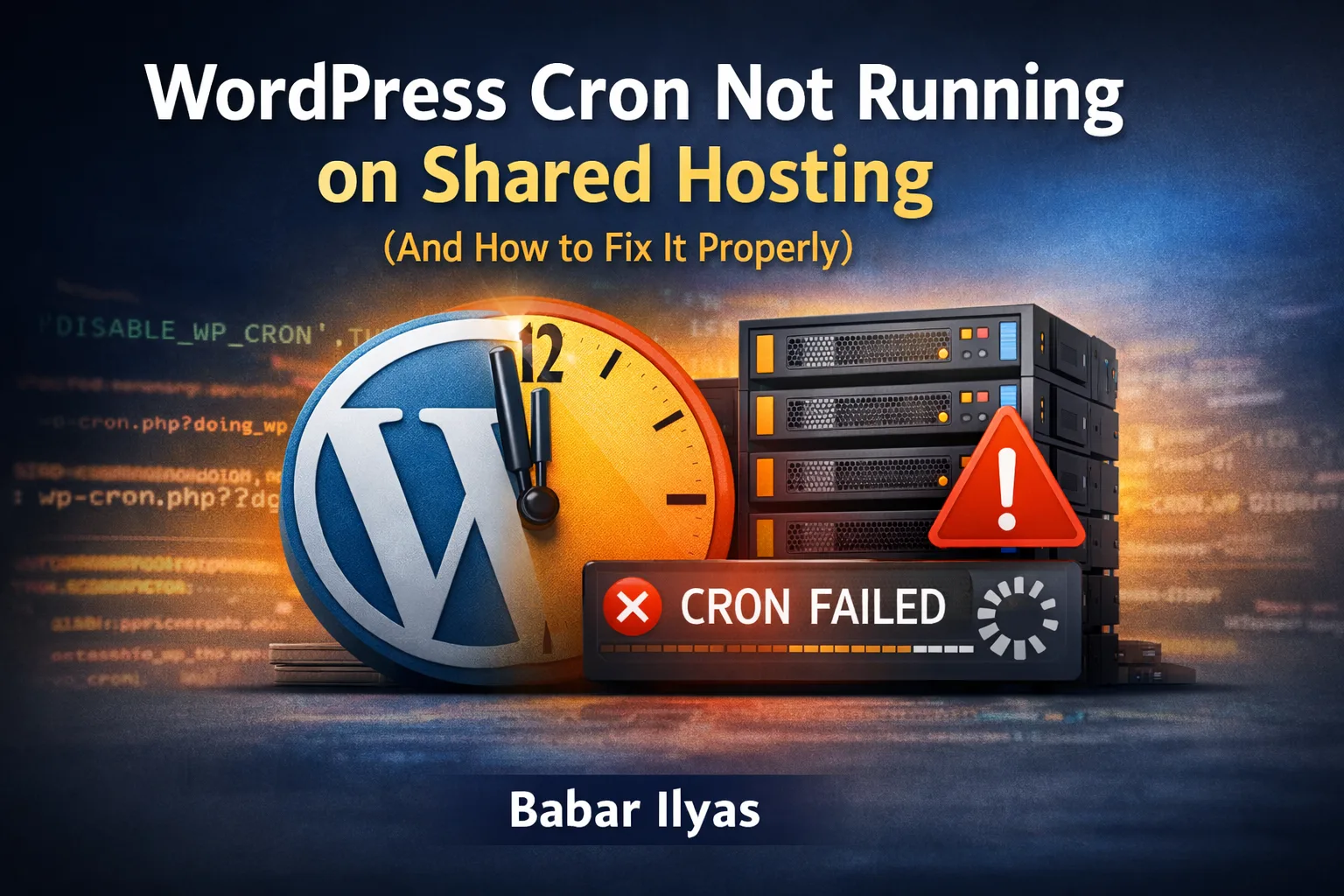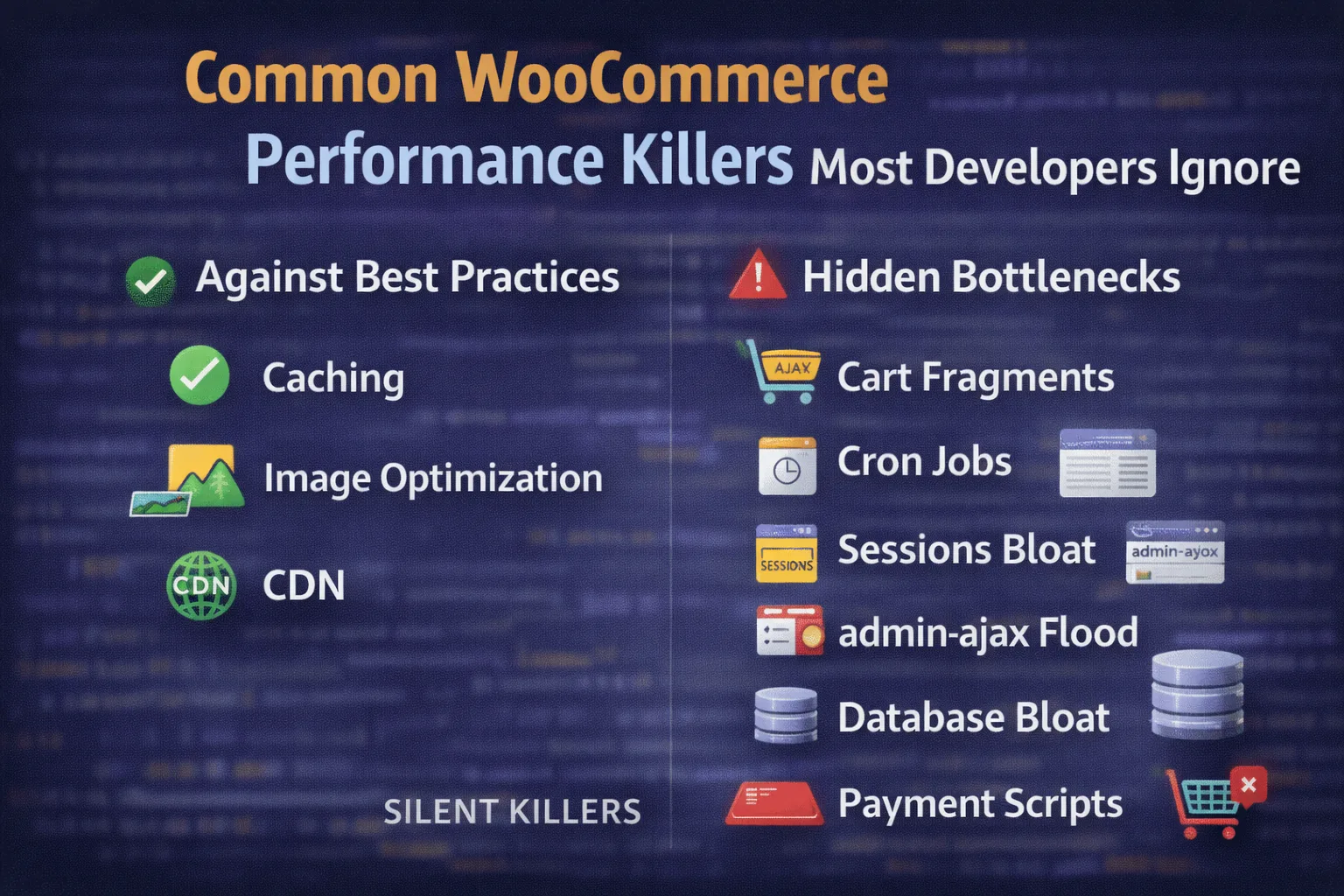Yes. A well-optimized blog helps improve SEO by targeting long-tail keywords, building topical authority, and supporting your product pages with internal links.
Most Shopify blogs are useless. One post from 2020. No keyword targeting. No structure. No traffic. But when done right, your blog becomes your secret SEO weapon — bringing in free traffic, building backlinks, and powering up your product pages with internal links.
In this guide, I’ll show you how to turn your dusty Shopify blog into a traffic-driving, lead-generating, authority-building machine. You’ll learn how to pick the right topics, structure your posts, inject SEO properly, and use your blog to fuel store-wide rankings.
If you’re serious about Shopify SEO in 2025 — your blog isn’t optional. It’s necessary. Let’s break it down.
1. Pick Topics That Solve Real Buyer Problems
The biggest mistake store owners make? Writing about themselves. No one cares about your “Spring Collection Drop.” What they care about is solving a problem, answering a question, or finding the best version of something they already want.
✅ Use These Blog Topic Angles:
- Comparison Posts: “Best Organic Baby Blankets for Winter 2025”
- How-To Guides: “How to Choose the Right Baby Blanket for Newborns”
- Product Roundups: “Top 10 Eco-Friendly Baby Gifts for New Parents”
- Educational Posts: “What Does GOTS Certified Organic Cotton Mean?”
✅ Find What Your Customers Are Googling:
- Use tools like AnswerThePublic or Ubersuggest
- Type your main keyword into Google and look at the People Also Ask box
- Check your own customer emails and reviews — what questions come up?
Pro Tip: Every blog post should answer a specific search query. Don’t write fluff. Write what people are actually typing into Google — and then give them the best answer on the internet.
2. Structure Your Blog Posts for SEO + Engagement
Google doesn’t just care about what you write — it cares how it’s structured. A well-structured blog post helps you rank higher, keeps users on the page longer, and improves your chances of showing up in featured snippets and “People Also Ask” boxes.
✅ Key Blog Post Structure for Shopify SEO
- H1: Use once, include your exact target keyword
- Intro Paragraph: Hook the reader + reinforce the intent of the post
- H2s: Break down each major section with supporting keywords
- H3s: Use for subpoints, examples, comparisons, or tips
- Bullet Points & Numbered Lists: Google loves this format for snippets
- Conclusion: Summarize and link to product/collection pages
📈 Internal Linking Strategy:
- ✅ Link to 2–3 relevant product or collection pages naturally
- ✅ Link to other blog posts you’ve written (cluster strategy)
- ✅ Use anchor text that includes a keyword, not “click here”
💡 Formatting Tips:
- Use short paragraphs (2–3 lines max)
- Use bold to highlight important phrases or features
- Add callout boxes or icons if your theme allows — it breaks visual monotony
Pro Tip: Your post should pass the scroll test. If someone lands, skims, and scrolls down without bouncing, you’re telling Google: “this is quality.” Structure is what makes that happen.
3. Inject SEO Keywords Naturally (Without Overstuffing)
Google doesn’t want keyword-stuffed garbage — it wants relevance. The goal isn’t to cram in as many keywords as possible… it’s to include the right ones, in the right places, with a natural, helpful flow.
✅ Where to Place Your Keywords:
- ✅ In your H1 title (exact match if possible)
- ✅ In your first 100 words (sets topic relevance fast)
- ✅ In at least 1–2 H2 subheadings
- ✅ 3–5 times throughout the body content, naturally
- ✅ In your meta title and description
- ✅ In alt text for at least one image
Pro Tip: Use variations of your main keyword — also called LSI or semantic keywords — to help Google understand context. Example: “eco-friendly baby gifts,” “organic baby blanket,” and “non-toxic baby shower gift” all support the same page.
❌ Don’t Do This:
- “Our organic baby blanket is the best organic baby blanket for anyone looking for an organic baby blanket.” → Google sees this and bounces.
- Never force keywords into every subheading. Make them sound natural AF.
✅ Better: “Looking for a safe and soft baby gift? Our organic blanket checks all the boxes.”
Write like a human first, optimize second. The best blog posts rank because they’re written for people — not just bots.
4. Add Visuals, Charts & Rich Media to Boost Engagement
Walls of text kill time-on-page. But when you mix in high-quality visuals, comparison charts, infographics, or even quick videos — users scroll longer, bounce less, and remember more. And Google notices all of it.
✅ Types of Visuals to Include in Your Shopify Blog:
- Product images — lifestyle shots, use-case examples, close-ups
- Comparison charts — show vs. tell when listing features
- Infographics — ideal for how-to posts or education pieces
- Embedded videos — quick demos, product walk-throughs, testimonials
✅ Image SEO Best Practices:
- ✅ Rename image files with descriptive, keyword-friendly names
- ✅ Add unique alt text for every image (don’t copy-paste)
- ✅ Compress before upload — use TinyPNG or ShortPixel
Example Alt Text:
“Mom holding baby wrapped in GOTS-certified organic blanket – soft grey color”
💡 Bonus Tip:
Want to go next-level? Add a quick branded graphic to every post as a featured image — it makes social sharing, Pinterest traffic, and internal post previews look clean AF.
- ✅ Use visuals to break up every 300–400 words of content
- ✅ Place at least one image above the fold (below intro)
- ✅ Wrap images in
<figure>and add captions when relevant
The longer users stay, the more they scroll, the more they click — and the more Google sees your content as worth ranking. Visuals aren’t decoration — they’re performance tools.
5. Link to Products & Collections Inside Every Blog Post
Your blog isn’t just for SEO — it’s a funnel. Every blog post should send readers to a product page, a collection page, or another high-converting landing page. If it doesn’t, you’re wasting clicks and authority.
✅ How to Link Products Without Sounding Salesy:
- ✅ Mention your product naturally in the post (use context, not a pitch)
- ✅ Link using descriptive anchor text (avoid “click here”)
- ✅ Place links where intent is high — not just the bottom
Example:
“If you’re looking for something safe and sustainable, check out our organic baby blanket — GOTS certified and ridiculously soft.”
✅ Where to Link Internally:
- Products: Send traffic to best-sellers or relevant SKUs
- Collections: Link to entire categories when multiple options exist
- Other Blog Posts: Create internal content clusters around themes (e.g., “organic baby” or “eco-friendly gifts”)
🔥 CTA Locations That Work:
- In the first 3 paragraphs (soft mention)
- Mid-post callout (“Need help choosing? Start here →”)
- Bottom of the post (summary + direct CTA)
Pro Tip: Use Shopify’s UTM builder to track blog-to-product conversions in GA4 or your preferred analytics tool.
- ✅ Every blog post should link to at least 1 product or collection
- ✅ Use contextual anchors that support both SEO and conversions
- ✅ Test placement to see where clicks actually happen
Content without links is just information. Content with links becomes a strategy. And that’s what gets you paid.
6. Publish Consistently & Monitor Rankings Over Time
One killer blog post won’t save you. SEO is a compound game — the more you publish, the more you rank, the more authority you build. And in 2025, consistency is king. Google rewards freshness, topical depth, and ongoing relevance.
✅ How Often Should You Blog?
- Minimum: 1 high-quality post per week
- Ideal: 2–4 per week, if you’re scaling aggressively
- Each post: 1,500–3,000+ words, keyword-rich, internally linked
Pro Tip: Focus on topic clusters — write 5+ related blog posts around one main keyword group (e.g., “organic baby,” “Shopify SEO,” “gift ideas for new moms”), then internally link all of them together.
✅ Track Your Blog’s SEO Performance:
- Use Google Search Console to monitor impressions, clicks, and top queries
- Use Ahrefs or Ubersuggest to track keyword rankings
- Use Google Analytics 4 to see which blog posts convert into product page visits
📈 Optimization Loop:
- ✅ After 30–60 days, update underperforming posts with better headlines, stronger intros, and fresh links
- ✅ Promote blog posts via email, Pinterest, or social media for faster indexing
- ✅ Add FAQ sections to older posts to grab more long-tail traffic
Blog SEO isn’t about writing and forgetting. It’s about writing, watching, and improving. When you publish consistently and optimize relentlessly, your blog becomes a traffic machine that feeds your entire store.
Conclusion
Your Shopify blog isn’t just a content hub — it’s your secret SEO weapon. When you treat your blog like a traffic funnel instead of an afterthought, you start building topical authority, driving organic clicks, and pushing internal traffic directly to your products and collections.
In 2025, ranking your Shopify store takes more than just optimizing product pages. It takes long-form, structured, keyword-rich content that answers real questions and keeps users scrolling. And that’s exactly what a high-performing blog does.
Here’s the move: Post consistently. Target long-tail keywords. Link to your products. Track what works. And keep your blog updated like it’s part of your sales engine — because it is.
Need help building a Shopify blog that ranks and converts? Hit me up here and I’ll help you build out a full content strategy that’s designed to drive traffic and revenue.
🔥 More Shopify SEO Posts That Go Hard:
- Shopify SEO Checklist 2025 – Step-by-step ranking strategy
- Meta Titles & Descriptions That Actually Rank – CTR-optimized metadata for 2025
- Product Page SEO Guide – How to make product pages rank + convert
Now get back to writing — because your next blog post might be the one that dominates Google and builds your traffic engine for good.