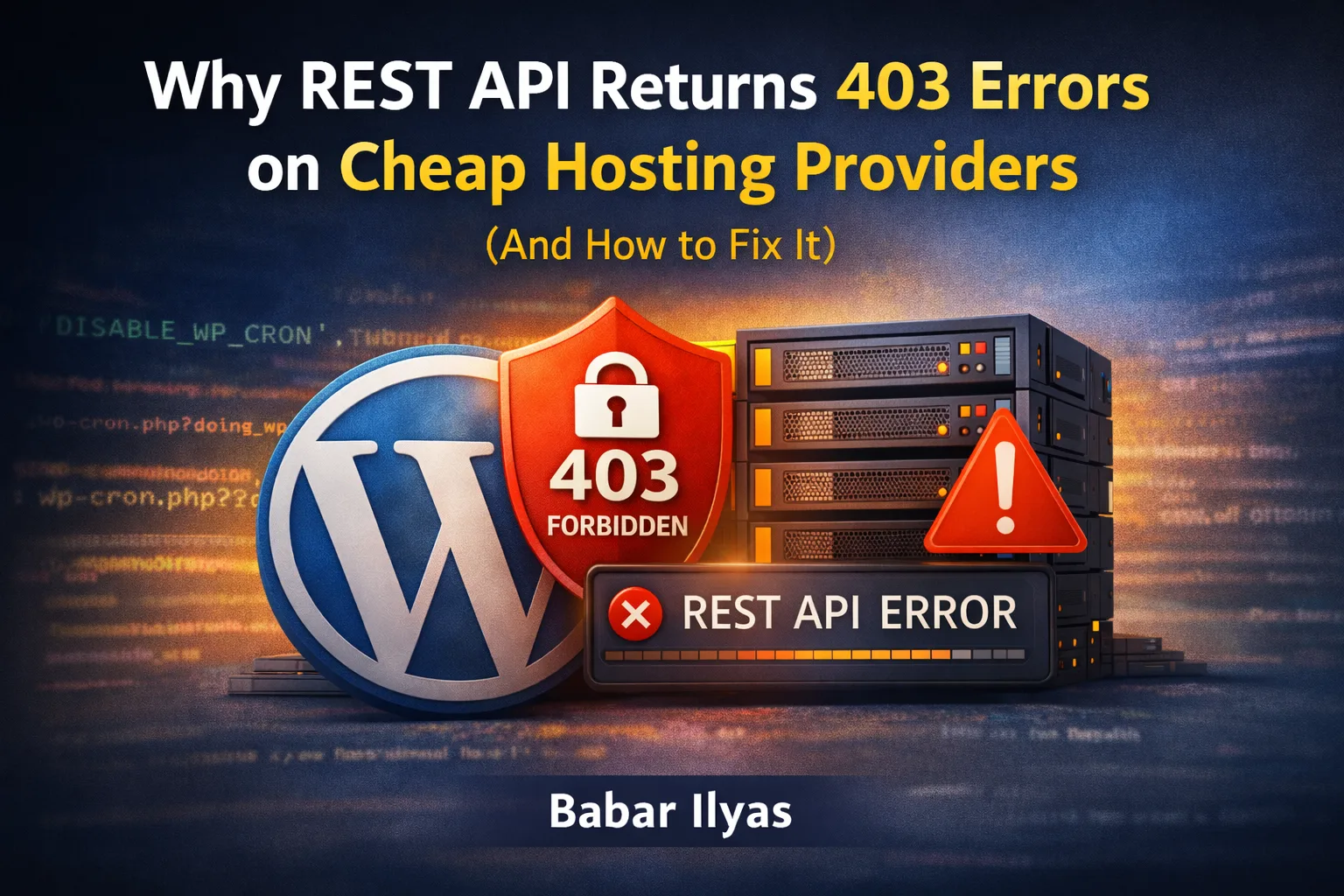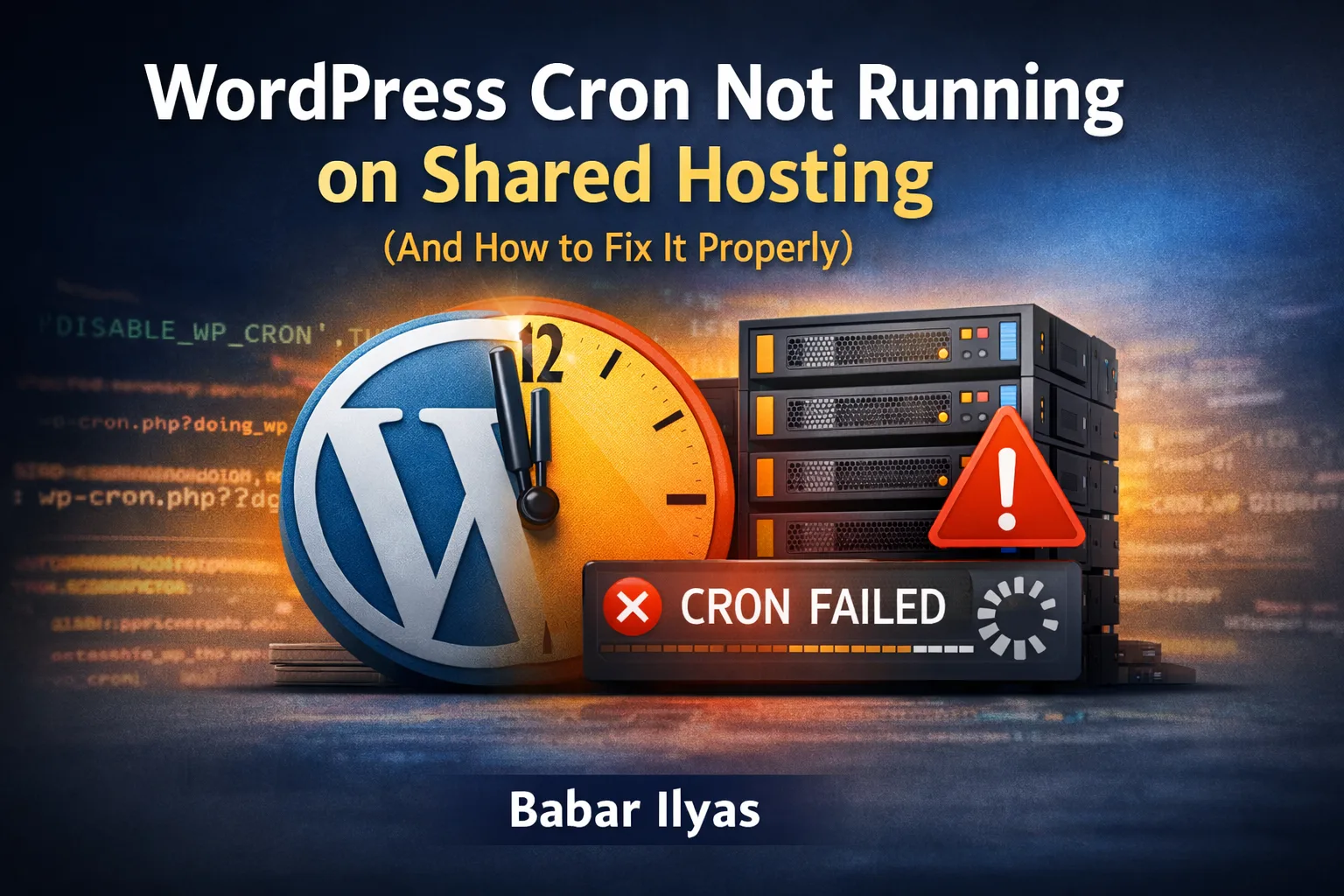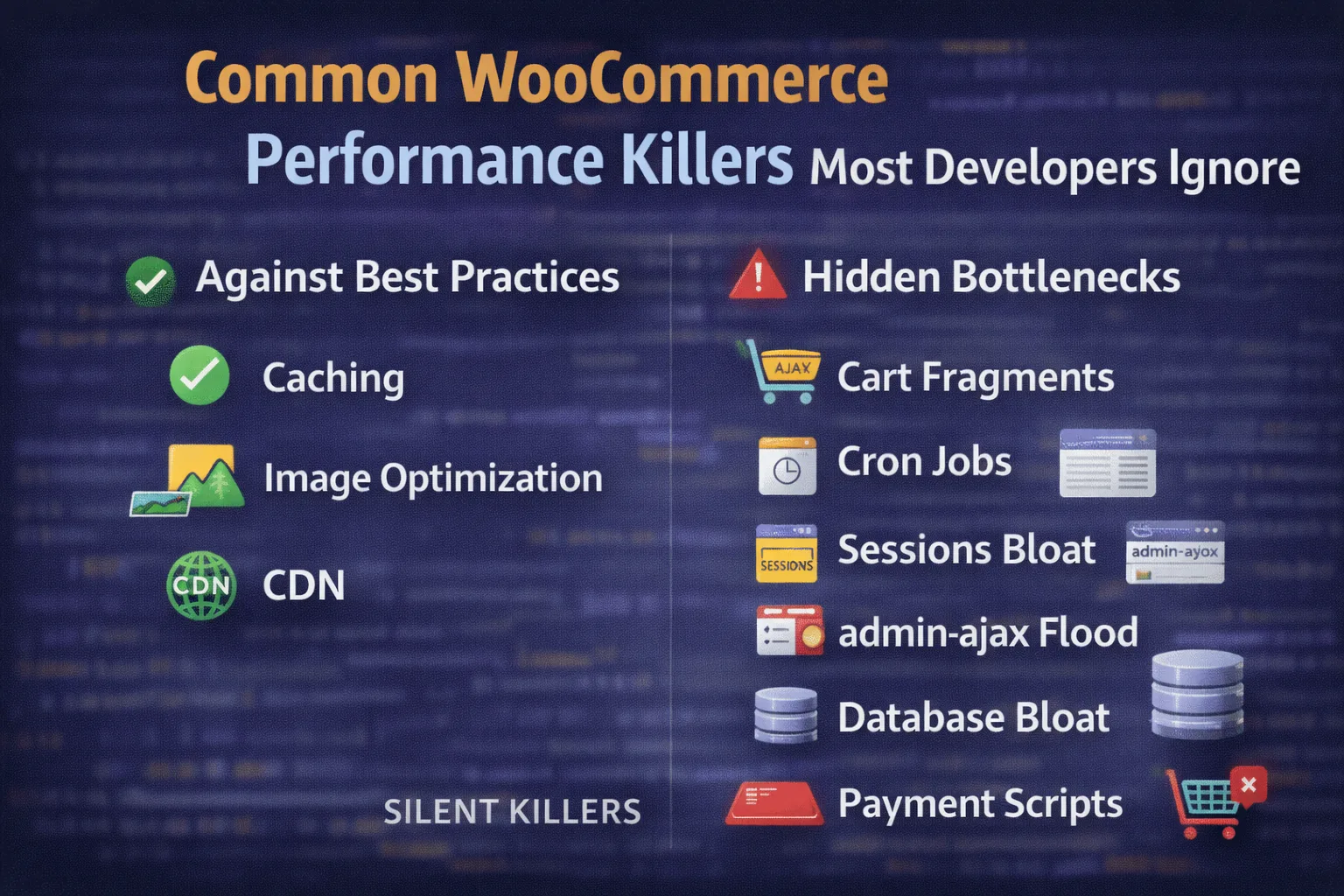It’s usually caused by plugin or theme conflicts, incorrect site URLs, cookies not setting correctly, or issues in the .htaccess file or SSL configuration.
WordPress login redirect loop driving you insane? You enter your credentials, hit log in… and BAM — you’re bounced right back to the login page. Over. And over. Again.
Don’t panic. This issue is common and fixable — no coding degree required. In this guide, we’ll walk you through step-by-step solutions that will get you logged in and back to work. Fast.
🔍 What Causes the WordPress Login Redirect Loop?
The infamous WordPress login redirect loop usually happens because of:
- Conflicting or corrupted
.htaccessrules - Cookies not being set properly
- Incorrect site URLs in your database
- Plugin or theme conflicts
- Broken redirects or HTTPS/SSL misconfigurations
Let’s tackle each of these one by one so you can log back into your site like a boss.
✅ 1. Clear Browser Cookies and Cache
This sounds basic, but corrupted cookies can keep WordPress from properly logging you in. Clear your browser cache and cookies and then try again.
✅ 2. Manually Reset Your .htaccess File
If you’re using Apache, go to your site root via FTP or File Manager and rename .htaccess to .htaccess_old.
Then log in again. If successful, go to Settings → Permalinks and click “Save Changes” to regenerate a fresh .htaccess file.
✅ 3. Check Site URL and Home URL in Database
If you migrated your site recently or changed your domain, mismatched URL settings in the database can trap you in a redirect loop.
Use phpMyAdmin and open the wp_options table. Make sure these two rows have the correct URL:
- siteurl
- home
They should both match your actual domain (with or without https:// depending on how your SSL is configured).
✅ 4. Disable All Plugins
Corrupt or outdated plugins can cause redirect loops. Rename your /wp-content/plugins folder to something like plugins_backup via FTP.
Try logging in again. If it works, rename the folder back and activate plugins one by one to find the culprit.
✅ 5. Switch to a Default Theme
Some themes (especially nulled ones 😬) can break login flow. Switch to a default WordPress theme like twentytwentyfour via phpMyAdmin:
UPDATE wp_options SET option_value = 'twentytwentyfour' WHERE option_name = 'template';
UPDATE wp_options SET option_value = 'twentytwentyfour' WHERE option_name = 'stylesheet';✅ 6. Force HTTPS Redirection (If SSL Was Recently Added)
Incorrect SSL redirection can cause WordPress to loop endlessly between http and https. Add the following to your .htaccess (only if SSL is active):
RewriteCond %{HTTPS} !=on
RewriteRule ^(.*)$ https://%{HTTP_HOST}%{REQUEST_URI} [L,R=301]✅ 7. Check wp-config.php for Hardcoded URLs
Sometimes people hardcode WP_HOME and WP_SITEURL in wp-config.php. Make sure they are correct or comment them out to fall back on database values.
✅ 8. Use WP CLI to Clear Sessions (Dev-Level)
If you have SSH access, clear stale session tokens using WP CLI:
wp user session destroy USER_IDThis is useful if you’ve tried everything else and still can’t break the loop.
🛑 Still Locked Out?
If all else fails, consider restoring a backup from before the issue started. Or reach out to me directly and I’ll help get you back in the game.
🔥 Pro Tips to Avoid Login Redirect Loops in the Future
- Always update plugins and themes from reputable sources
- Set correct SSL and redirect rules immediately after domain or protocol change
- Use a plugin like Really Simple SSL to manage HTTPS redirection
- Test your login flow on staging sites before pushing major changes live
Conclusion
The WordPress login redirect loop is annoying — but totally solvable. By following these steps, you’ll identify what’s causing the endless login cycle and restore normal access without breaking a sweat.
Need help debugging? Contact me and I’ll personally help you fix the loop.
Once you’ve resolved the login redirect issue, it’s a great time to enhance your site’s functionality — explore our list of best WordPress plugins for business websites to boost performance, security, and user experience. And if you’re also working with Shopify, check out our expert tips on choosing the right Shopify theme for your online store.